Using delimiter functions¶
MFSQL Connector uses delimiter based operations, especially for multi lookups. These functions are useful in your custom development. This use case elaborate on the application of the functions.
Parse Delimited String¶
The function fnMFParseDelimitedString is a table based function to parse any string of multiple items split by any delimiter into a table with two columns: ID and ListItem.
DECLARE @String NVARCHAR(1000)
SET @string = 'item1, item 2, item 3'
select * from [dbo].[fnMFParseDelimitedString](@String,',') as [fmpds]
The ID is the row number of the listing, and the ListItem is the value.
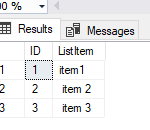
This function is also used to in conjunction with multi lookup columns in class tables to create a join with another table
SELECT * FROM [dbo].[MFCustomerOrder] AS [mco]
CROSS APPLY [dbo].[fnMFParseDelimitedString](OrderLine_ID,',') AS [fmpds]
INNER JOIN MFOrderLines mol
ON mol.objid = [fmpds].listitem
Split¶
The fnMFSplit function is specifically designed to parse and pair two delimited lists of property ids and properties. The construct is fnMFSplit(‘first list of items delimited’,’second list of items delimited’,’delimiter’) The result is a table with ID, PropertyID, PropertyValue
select * from [dbo].[fnMFSplit]('0,1079','Name of object, Customer',',') as [fms]
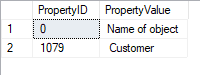
Split paired strings¶
The fnMFSplitPairedStrings function is similar to split, however it allows for including lists with inner delimiters for the two paired strings. The construct is fnMFSplitPairedStrings(‘first list of items with delimiter a’,’Second list of items with delimited a - some items are delimited with delimited b’,’Delimiter a’,’Delimiter b’). In the following example Customer_ID values is a list of items in its own right.
select *
from [dbo].fnMFSplitPairedStrings('Customer_ID,Project_ID,Objid','12;36;78,7,10007',',',';')
as [fmsps]
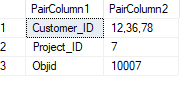
Split string¶
This is similar to ParseDelimitedString; it splits a single delimited string into one row per token.
SELECT *
FROM [dbo].fnMFSplitString('a,b,c', ',') AS [fmss]