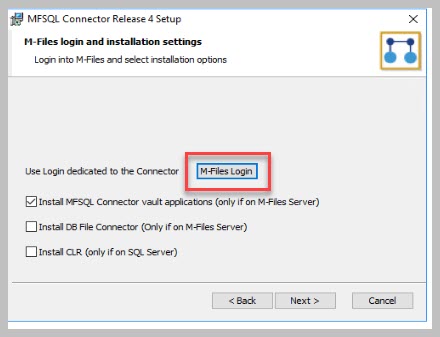Using the External_ID to match third party app tables¶
This use case focus on using the unique id from a third party application table as a key reference in SQL and M-Files.
M-Files provides the capability on importing objects via External Connector to set the unique ID of a dataset to be imported as the objectID. The objectID is then shown on the metadata card as the ID of the object. The Connector provides the capability to use the same functionality. In additional it also provides the ability to update or change the objectID.
Every class table has two relevant columns. The Objid and the External_ID.
Objid
Integer
Unique within Object Type
Cannot be edited
internal unique ID assigned by M-Files. Sequential within object type.
This ID is not visible in metadata card.
External_ID
Varchar
Unique within class table
Can be edited
Referred to as Display_ID in the M-Files API. This is the visible ID in the metadata card.
If not assigned by the user then it is the same as the Objid.
Scenario 1: Insert new records with unique id from external table.
To insert the external_Id use a insert SQL statements and set the external_id = unique ID from the external table, set process_id = 1 and run spMFUpdate table with updatemethod = 0.
INSERT INTO [dbo].[MFCustomer]
(
[Customer_Name],
[Process_ID],
[ExternalID]
)
VALUES
(N'Test Customer', 1, 'C54');
EXEC [dbo].[spMFUpdateTable] @MFTableName = 'MFCustomer', -- nvarchar(200)
@UpdateMethod = 0
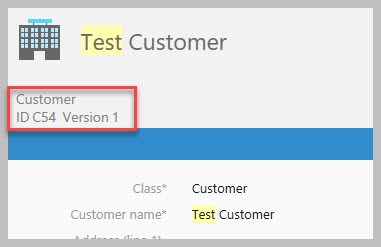
The Connector will throw and error if the external_ID is not unique. This check is only performed when the object is updating in M-Files.
Scenario 2: Modify the current external_id.
This may become necessary when the external source have changed from one system to another, or when the use of the external_id is introduced at a later stage.
Use an update statement to modify the existing record in the class table and reset the external_id to the new unique reference of the external table.
In the use case the ID of the ‘DAT Sports & Entertainment will be reset from the current 134 to C134
Before the change the class record is shown as:
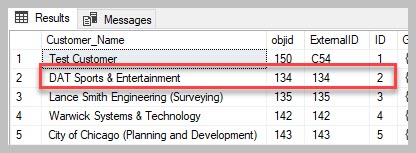
And the metadata card is:

Perform the update:
UPDATE [dbo].[MFCustomer]
SET [ExternalID] = 'C' + CAST([ObjID] AS VARCHAR(10)),
[Process_ID] = 1
WHERE [ID] = 2;
EXEC [dbo].[spMFUpdateTable] @MFTableName = 'MFCustomer', -- nvarchar(200)
@UpdateMethod = 0;
And the results is: