spMFLogError_EMail¶
Signature¶
EXEC dbo.spMFLogError_EMail
@LogID = 0,
@DebugFlag = 0;
- Returns
1 = Success
-1 = Error
- Parameters
- @LogID
id of error log (MFLog) to include in email
- @DebugFlag
Default = 0
1 = Standard Debug Mode
Purpose¶
To email MFLog error row, using a pre-formatted layout, to email address(es) specified in the MFSettings table with name SupportEmailRecipient.
Example of error message: 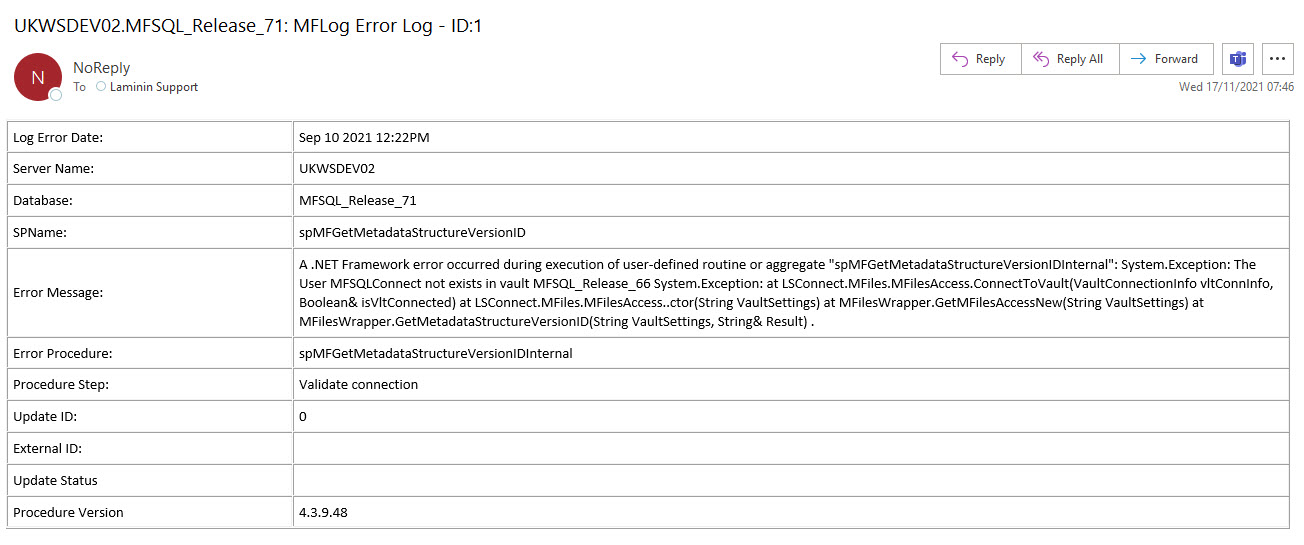
The sending of the email is triggered on every entry in the MFLog table.
Warnings¶
The emails will only be sent if Database Mail has been setup and configured.
Examples¶
EXEC spMFLogError_EMail
@Logid = 1
,@DebugFlag = 1
Changelog¶
Date |
Author |
Description |
2016-08-22 |
LC |
Change name of procedure |
2016-08-22 |
LC |
Change settings index |
2017-07-25 |
LC |
Add deployed version to email |
2018-11-22 |
LC |
Add database to subject line |
2021-11-17 |
LC |
Increase email address field to 255 characters |